Gift Card Collection Pots
Add a group collection pot to all our group cards to pool money for a gift card.

How it works
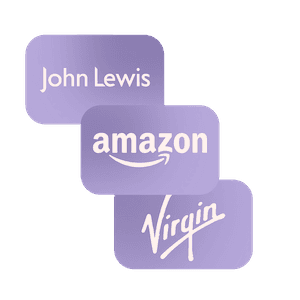
Add gift card
Add cash collection pot and select gift

Collect cash
Anyone can add to the collection

Deliver appreciation
Recipient receives their gift card via email
Get Started For Free
Create Free Collection Pot
Create a collection pot to start collecting cash for a gift card for free. When you create a collection pot you'll be given a share link which you can send to others to start contributing.
Create Free Money PoolCreate Group Card with Collection
Add a collection pot to any new or existing Group Card at no additional cost. Group cards are a great way to add personalised messages to the recipient to give along with a gift card.
Create Group CardCreate Group Board with Collection
Add a collection pot to any new or existing Group Board at no additional cost. Group Boards are similar to Group Cards, but displayed in an infinitely scrolling grid of messages rather than a traditional card.
Create Group BoardView Gift Card Selection






FAQs
On the card share page there is a button to add a gift card. Once you click that you will be able to pick a gift card and start contributing. We currently support gift cards in the UK, US, Europe and Australia.
We currently support gift cards in the UK in GBP(£), the US in USD($), most countries using Euros(€) and Australia in AUD($A).
Yes, anyone who signs the card is also able to contribute to the gift card. Once the card is delivered we will sum up all the contributions and send the gift card to the recipient.
The contribution currency matches the selected gift card currency, e.g. everyone will be asked to pay in USD for a USD gift card. You can contribute to the card from any currency but your bank may charge you a currency conversion fee.
We charge a small fee to handle processing the gift card and payment to cover our costs. This is shown to each contributor so they are aware of how much they are paying and how much is being added to the gift card. There are no other fees and the recipient will get a gift card with the full amount contributed.
The creator of the card can add a gift card to the greeting card. Once added, everyone signing the card will see the option to contribute to the gift. After the card has been sent to the recipient they will be able to claim the gift card using the secure link we send to view the greeting card and gift card.
Yes, as long as the gift card hasn't already been claimed by the recipient. Just send us an email and let us know what you would like to pick instead.
Some gift cards have a max value which you can see when making a gift card selection, however we automatically generate multiple gift cards if you go over.
Yes, after creating a gift card you can click the settings icon to hide contributor names or hide everything including the value.
Yes, on your account page you can find your gift card balance/float. You can select the currency and top up your balance at any point. You will then be given the option of contributing with your balance when you try to contribute to a gift card.
Bulk Gift Cards
Use our bulk gift card feature to send gift cards to multiple recipients at once for free. You can also send us an email at hello@groupcards.app to find out more.
Bulk Send Gift Cards